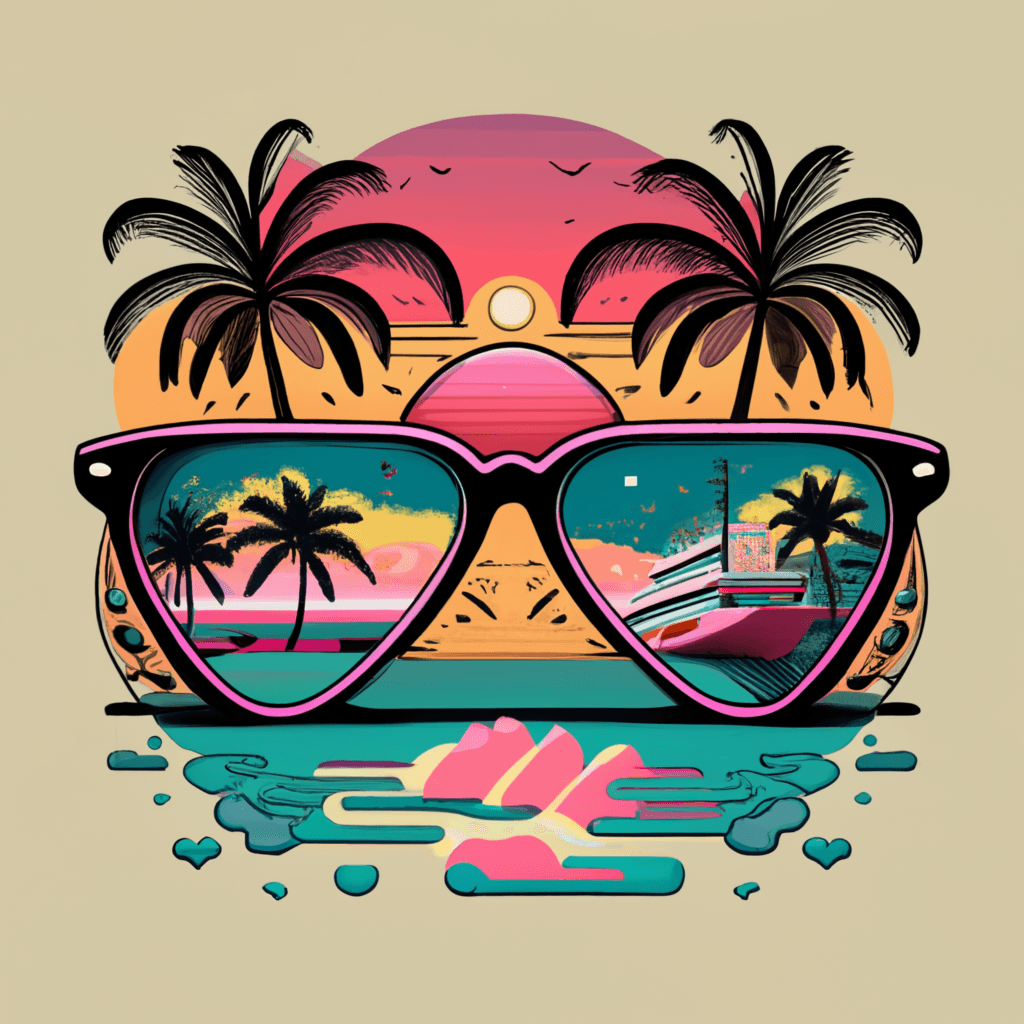Framer
February 16, 2024
Getting Started in Framer: Create User Interfaces
Imagine crafting interactive prototypes and dazzling user interfaces in real-time, all without needing to be a coding wizard. That's the magic of Framer, a modern design tool built on the powerful foundation of React. Join designers and developers worldwide who are embracing Framer to:
Accelerate Your Workflow:
Say goodbye to tedious coding: Craft high-fidelity prototypes in a flash, freeing your time for creative exploration.
Unleash your flexibility: Build intricate and personalized interfaces with Framer's expansive library of components and functions.
Make it real: Create interactive prototypes that mimic the final product, ensuring stakeholder buy-in from the get-go.
Work together, seamlessly: Collaborate with your team in real-time, refining designs and ensuring everyone's on the same page.
See Framer in Action:
Websites that come alive: Imagine interactive web pages with captivating animations and seamless transitions.
Mobile apps that engage: Prototype your iOS and Android app concepts, letting users experience the flow and features before development begins.
Animations that mesmerize: Design complex and expressive animations that add magic to your digital creations.
Interactive experiences that redefine boundaries: Prototype games, educational tools, artistic installations, and more - the possibilities are endless.
Why Choose Framer?
New to design? No problem: Framer's intuitive interface and comprehensive documentation make it perfect for beginners and seasoned professionals alike.
Never feel alone: Join a thriving online community of supportive and inspiring Framer enthusiasts.
Always evolving: The platform constantly receives updates and new features, ensuring you stay ahead of the curve.
Start for free: Explore Framer's core features without any cost, then upgrade as your needs grow.
Ready to dive in?
Get Framer: Download and install it from the official website: https://www.framer.com/
Learn the ropes: Explore free tutorials that guide you through the basics: https://www.framer.com/learn/
Find inspiration: Browse through a diverse collection of Framer-made projects: https://www.framer.com/showcase/
Join the community: Connect with other Framer users and learn from their expertise: https://www.framer.com/community/